OVERVIEW
The NTAI02 Thermocouple Input Termination Unit connects one or two Thermocouple Slave Modules (IMASM02) through separate cables. Each NTAI02 unit can receive 16 thermocouple or millivolt signals from field equipment and send them to the Analog Master Module (IMAMM03) via the slave modules. Additionally, you can interconnect up to four NTAI02 units, allowing the IMAMM03 to monitor local cold junction reference signals and route internal calibration voltages to eight IMASM02 units. This manual explains the purpose, setup, handling precautions, and installation steps for the NTAI02 unit.
INTENDED USER
System engineers and technicians should read this manual thoroughly before installing or using the termination unit (TU). Only after reviewing this instruction should you put the unit into operation. For guidance, refer to the Table of Contents, and check the HOW TO USE THIS MANUAL section for an overview of the content.
TERMINATION UNIT DESCRIPTION
The NTAI02 is a single printed circuit board mounted in a Field Termination Panel (NFTP01). It features five connectors that facilitate communication with the IMAMM03 master, IMASM02 slave, and additional NTAI02 slave termination units. The board includes internal and external test points, a calibration select switch, cold junction reference RTDs for thermocouple inputs, and terminal blocks for field wiring. Figure 1-1 demonstrates an application example of the NTAI02.
FEATURES
The NTAI02, as part of the INFI 90 system, offers flexibility for creating a process management setup. For a full list of compatible devices, refer to the NOMENCLATURE section.
- The NTAI02 connects to the IMASM02 slave module using a factory-wired cable.
- On-board terminal blocks accept field input wiring.
- The unit fits into a standard field termination panel.
- It supports the termination of 16 thermocouple and millivolt inputs.
- The unit routes input signals to the IMASM02.
- It provides a local cold junction reference.
- The NTAI02 features a dedicated calibration socket to perform slave calibration using either internal or external sources.
- A calibration switch allows you to select between internal or external calibration voltage sources.
- External test input posts (EXT.) connect to an external calibration voltage source.
- Internal test output posts (INT.) provide access to internal calibration voltage sources from the IMAMM03.
Specifications
| Property | Characteristic/Value |
|---|---|
| Power Requirements | +24 VDC, 10mA per IMASM02 |
| Mounting | Mounts in the Field Termination Panel (NFTP01) |
| Electromagnetic/Radio Frequency Interference | No available values. Keep cabinet doors closed. Do not use communication equipment closer than 2 meters from the cabinet. |
| Ambient Temperature | 0 to 70°C (32 to 158°F) |
| Relative Humidity | 5% to 90% ± 5% up to 55°C (131°F) (non-condensing). 5% to 40% ± 5% up to 70°C (158°F) (non-condensing) |
| Atmospheric Pressure | Sea level to 3 km (1.86 miles) |
| Air Quality | Non-corrosive |
| Cooling Requirements | No additional cooling is necessary when used in Bailey Controls cabinets and operated within stated limits. |
| Surge Protection | Meets IEEE-472-1974 Surge Withstand Capability Test |
| Certification | CSA certified for use as process control equipment in non-hazardous locations |
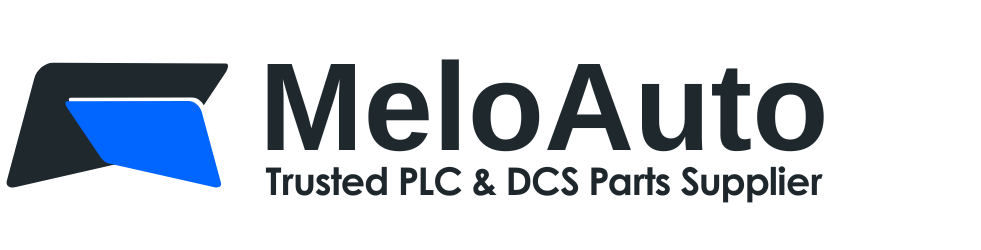 MeloAuto-Trusted PLC & DCS Parts Supplier
MeloAuto-Trusted PLC & DCS Parts Supplier 














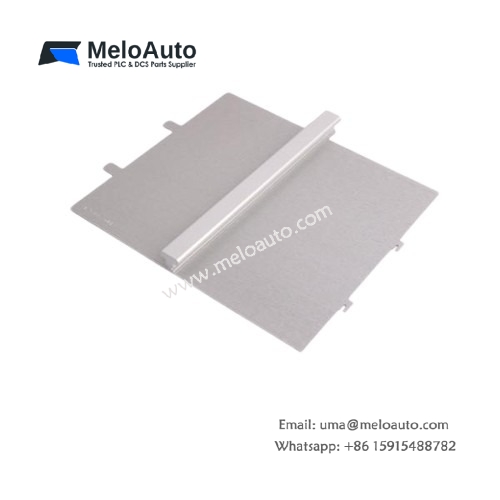


WeChat
Scan the QR Code with wechat