The IC695ACC302 is an enhanced smart auxiliary battery module designed for extended volatile memory backup for PACSystems CPUs. This module provides reliable low battery detection for compatible CPUs, ensuring continued performance and improved battery life compared to standard coin cell batteries.

GE Fanuc IC695ACC302-AB
Key Features:
- Extended Backup Time: Compared to the standard coin cell batteries used in PACSystems CPUs, the IC695ACC302 provides significantly longer volatile memory backup.
- Reliable Low Battery Detection: Ensures users are notified of battery depletion in advance, avoiding potential data loss.
- Smart Design: The battery drains as soon as it is connected to the CPU, even in Power OFF condition. Therefore, it is advised to connect the battery when the CPU is powered ON to maximize battery life.
For detailed operation guidelines, refer to the PACSystems CPU Reference Manual (GFK-2222) and the Battery and Energy Pack Manual (GFK-2741).
Technical Specifications:
- Model Number: IC695ACC302
- Compatible CPUs: PACSystems CPU320/CRU320/CPE030/40, CRE030/040
- Version History:
- IC695ACC302-AB (v1.1, August 2012): Resolved issue with low battery indication for higher RX7i CPU versions.
- IC695ACC302-AA (v1.0, March 2011): Initial release.
- Date Code: Found on the product label; four digits indicate the year and fiscal week of manufacture (e.g., 1011 means fiscal week 11 of the year 2010).
Installation Instructions:
- Connect the four-pin Male JAE connector on the enabling adapter cable to the female four-pin JAE connector on the battery module.
- Note: The battery starts draining immediately after connection to the CPU in a Power OFF state. To avoid unnecessary drain, connect the battery when the CPU is powered ON.
- If the battery is not in use, disconnect the enabling adapter cable to prevent slow discharge over long periods.
Warnings:
- Fire/Explosion Hazard: Improper handling (short-circuiting, crushing, disassembly, or exposing the battery to fire) may lead to a fire, explosion, or chemical burn.
- Installation Caution: Do not install or replace the battery in hazardous areas.
Safe Disposal:
For safe handling and disposal, reference the Material Safety Data Sheet (MSDS) provided with the product and follow appropriate battery disposal guidelines.
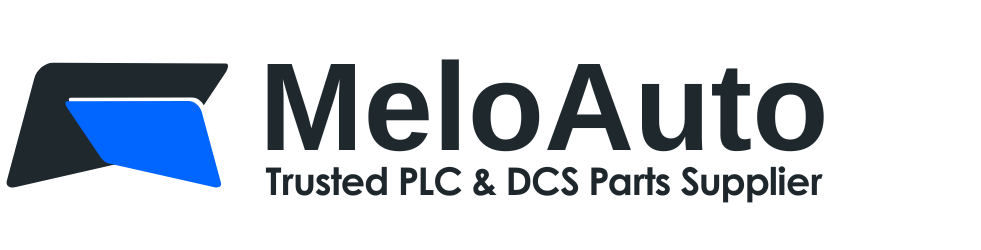 MeloAuto-Trusted PLC & DCS Parts Supplier
MeloAuto-Trusted PLC & DCS Parts Supplier 










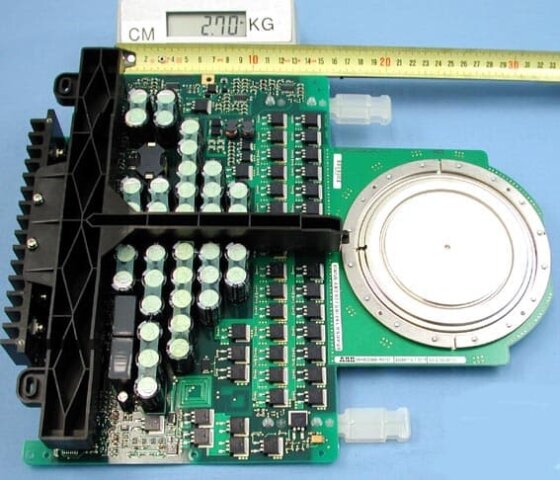





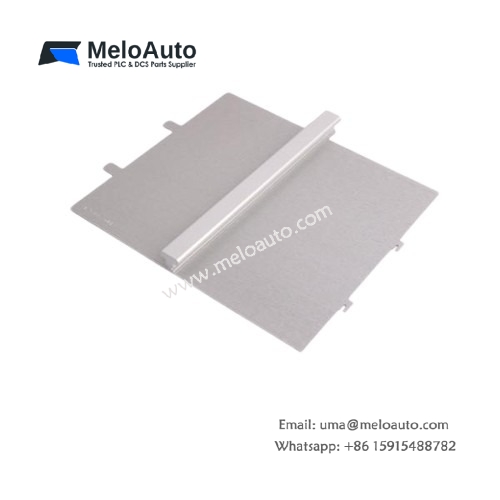



WeChat
Scan the QR Code with wechat