Overview
The Honeywell 51202343-001 Alarm Cable is designed for use in control systems that require alarm reporting through digital input (DI) channels. It is commonly used with Honeywell’s Series C 24V digital input I/O modules and associated IOTAs to facilitate the connection of power supply alarm contacts to 24V DC digital inputs on the IOM (Input/Output Module).
Key Features
- Cable Length: 12 feet
- Functionality: Used to connect power supply alarm contacts to 24V DC digital inputs.
- System Integration: The cable connects with DI 24V modules (CC-TDIL01, CC-TDIL11) for alarm generation and reporting.
- Alarm Configuration: Digital input channels are incorporated into the control strategy to trigger and report alarms based on their process values (PVs).
Control Strategy Overview
A typical alarm control strategy involves the following components:
- Control Module: Contains DI channel blocks where each PVs (outputs) are connected to a PVFL input of a FLAGARRAY block that is configured for alarming.
- Normal Condition: The normal condition of the alarm input is ON.
- Alarm Triggering: Alarms are triggered when the PV deviates from its normal condition, based on the configured thresholds.
Prerequisites
- Modules: The system must have Series C 24V digital input I/O modules and associated IOTAs installed and configured.
- Alarm Cable: Ensure you have the Honeywell 51202343-001 alarm cable (12-foot length) to connect the power supply alarm contacts to the 24V DC digital inputs.
Installation Steps
- Connecting the Alarm Cable:
- Plug the connection end of the alarm cable into the alarm connection on top of the power supply.
- Wiring Configuration:
- Connect the twisted pair wires to terminal block 1 on the DI 24V IOTA. Ensure that the alarm pins are correctly connected as per the specified configuration.
Referenced Documentation
For detailed instructions on:
- Creating and saving a control module.
- Creating an instance of a basic function block.
- Configuring alarms.
Refer to the Honeywell Experion PKS Series C I/O User’s Guide for the above topics.
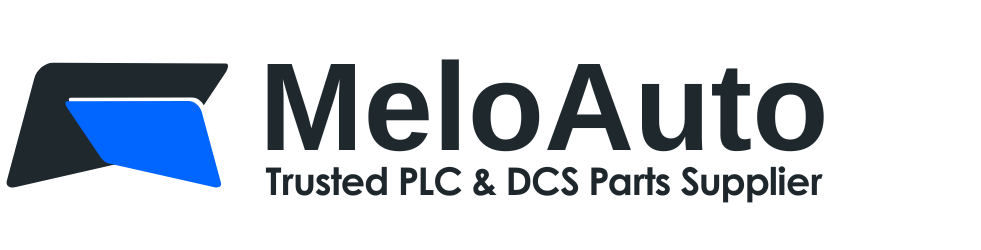 MeloAuto-Trusted PLC & DCS Parts Supplier
MeloAuto-Trusted PLC & DCS Parts Supplier 












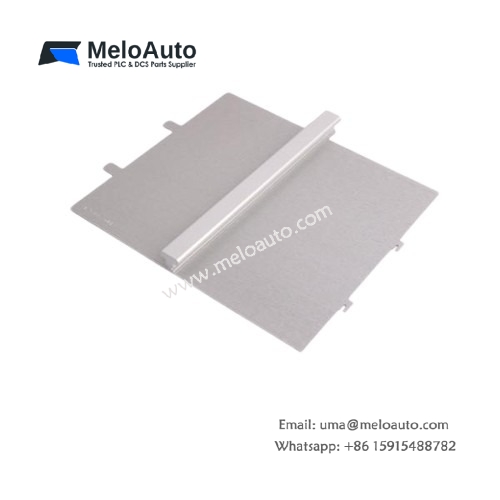



WeChat
Scan the QR Code with wechat